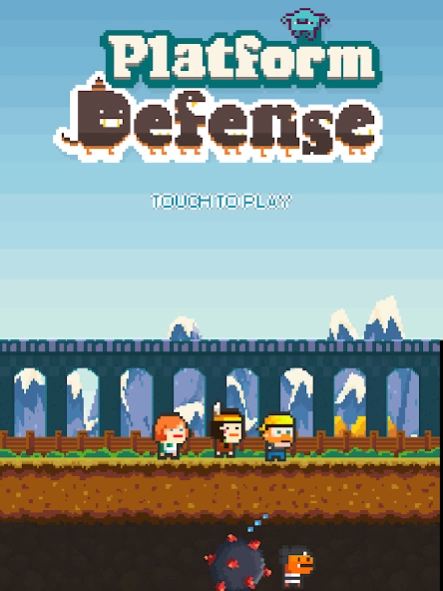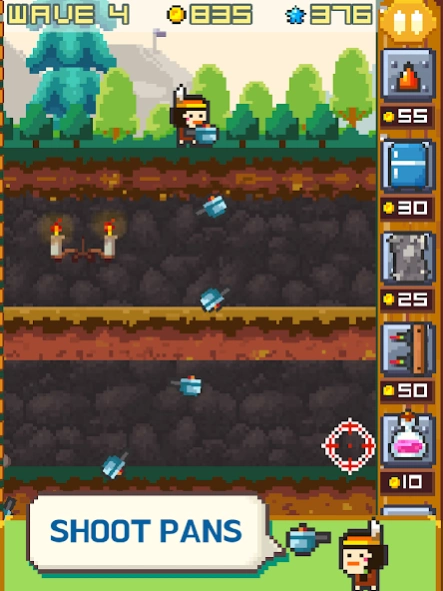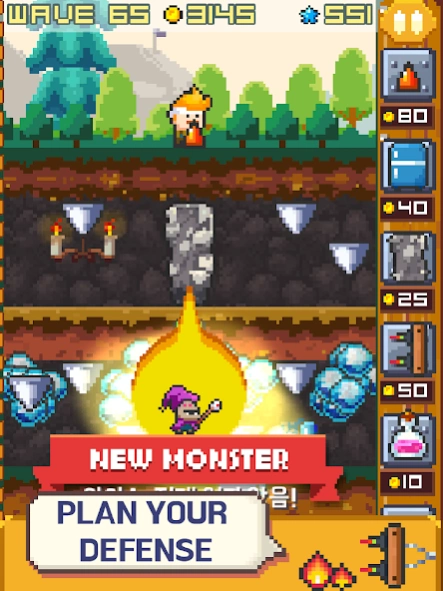Platform Defense 1.15
Paid Version
Publisher Description
Platform Defense - Defense on platform! The old school!
Platform Defense is a unique defense game where players take on the challenge of thwarting the adorable monsters ascending from the bottom. Unlike conventional 2D defense games, this game envisions monsters moving vertically, requiring a special defense system.
Features:
Cute Defense Towers: The available defense towers in the game are adorable everyday objects. Whether it's using a stove to burn monsters, freezing them with a refrigerator to halt their movement, or tossing them away with springs, each tower has its own quirky abilities.
Vertical Moving Monsters: Monsters move vertically, attacking the village from bottom to top. Players must reinforce defenses to prevent monsters from reaching the top.
Involvement of the Protagonist: As the protagonist, players can directly pick up items and attack monsters. Throwing objects to push monsters or inflict damage adds a personal touch to the defense strategy.
Various Items and Upgrades: Points earned during the game can be used to upgrade defense towers and enhance combat abilities using a variety of items.
Multiplayer Mode: Collaborate with friends, share items, and collectively defeat monsters in multiplayer mode.
This game offers a unique experience combining strategy and fun. With its cute graphics, diverse weapons, and defense systems, Platform Defense promises to provide players with an enjoyable and engaging gaming experience!
About Platform Defense
Platform Defense is a paid app for Android published in the Simulation list of apps, part of Games & Entertainment.
The company that develops Platform Defense is Studio NAP. The latest version released by its developer is 1.15.
To install Platform Defense on your Android device, just click the green Continue To App button above to start the installation process. The app is listed on our website since 2024-03-04 and was downloaded 0 times. We have already checked if the download link is safe, however for your own protection we recommend that you scan the downloaded app with your antivirus. Your antivirus may detect the Platform Defense as malware as malware if the download link to org.cocos2dx.pdNew is broken.
How to install Platform Defense on your Android device:
- Click on the Continue To App button on our website. This will redirect you to Google Play.
- Once the Platform Defense is shown in the Google Play listing of your Android device, you can start its download and installation. Tap on the Install button located below the search bar and to the right of the app icon.
- A pop-up window with the permissions required by Platform Defense will be shown. Click on Accept to continue the process.
- Platform Defense will be downloaded onto your device, displaying a progress. Once the download completes, the installation will start and you'll get a notification after the installation is finished.